Your ad blocker is preventing some content from displaying properly. Please disable it to fully enjoy the site.
In the Cockpit, you can simply copy existing events after logging in. To do this, go to "Events" or "Show all events" in the dashboard.
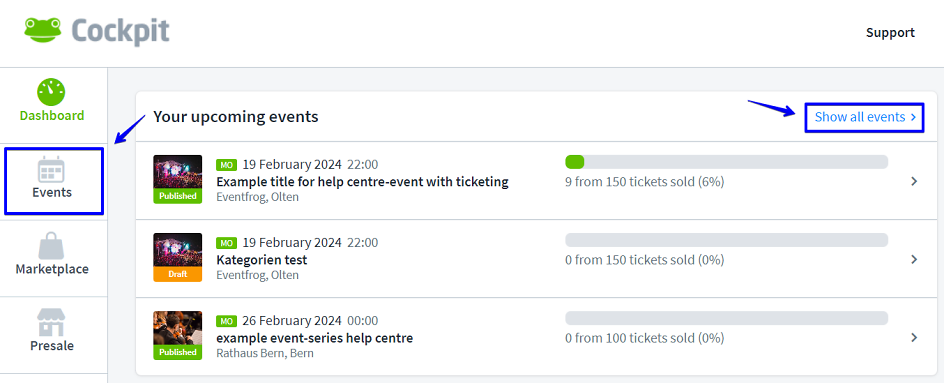
In the event overview, the text link "Copy event" appears next to the individual events to the left of "Edit".
As you can see, the symbol does not appear for groups. Groups cannot be copied. However, individual events in the group can.
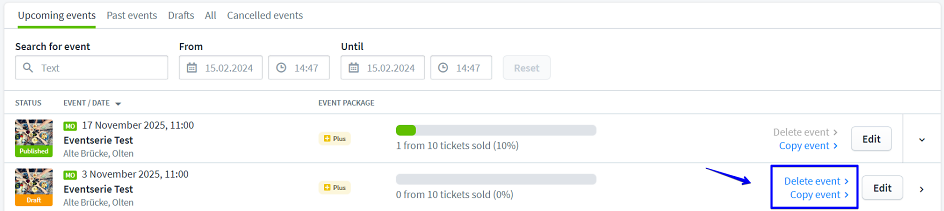
If you also click on the copy symbol, a modal opens.
The event title is copied. It is followed by (copy). You can now customise this title.
You can also change the start time and date of the copied event directly here.
Now click on "Copy event".
Please note: All settings are applied.
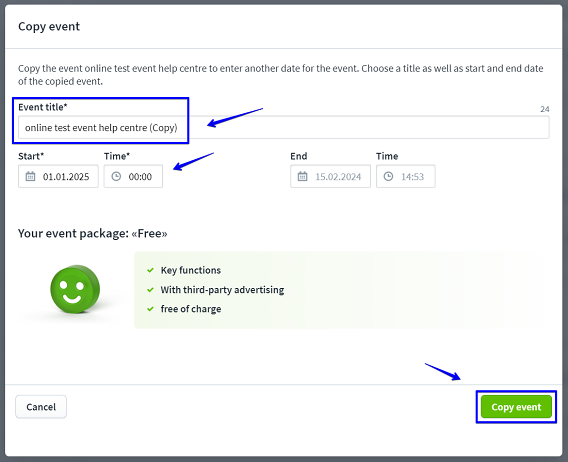
Therefore, check:
Would you like to create and copy events with a seating plan template? Then we have instructions here: How do I create a room plan as a template for all my events?