Your ad blocker is preventing some content from displaying properly. Please disable it to fully enjoy the site.
Combined categories make it easy to combine ticket sales for several events. Possible applications include:
First, create all the events you want to combine individually.
Now edit any event and add another category, which you name with the combination name (e.g. "Multi-day pass Fri-Sun"). Now enter the price and the number of available combination places.
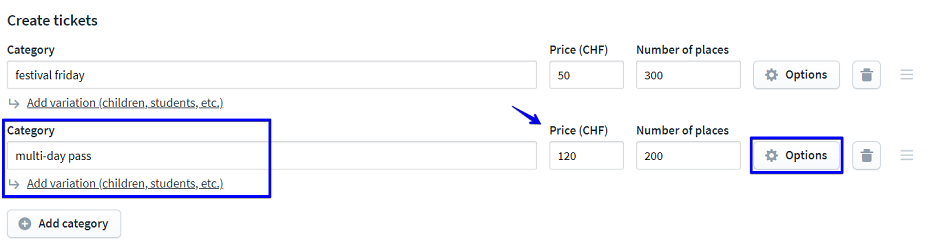
Under "Options" you can now select the events for which the ticket should also be valid in the "Combination category" tab.
Please note:
Only events that are at least in the Plus model can be linked and combined.
Save the settings. The category can then be purchased at each of the assigned events. In addition, the combined ticket can be scanned once with the Entry app for each assigned event.
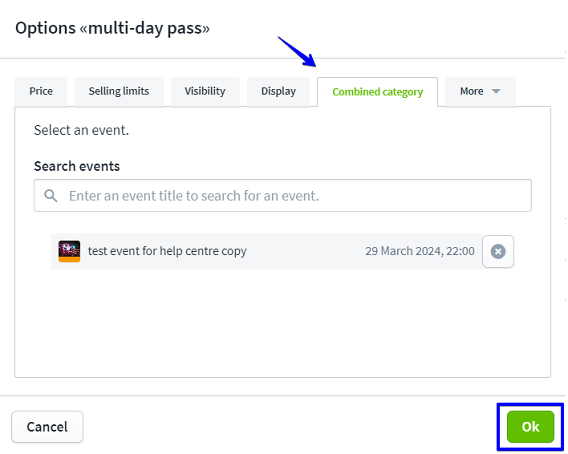
In the cockpit, you can see the linked combined categories under "Ticket categories, seating plan". In addition, the combined categories are also displayed under "Statistics".
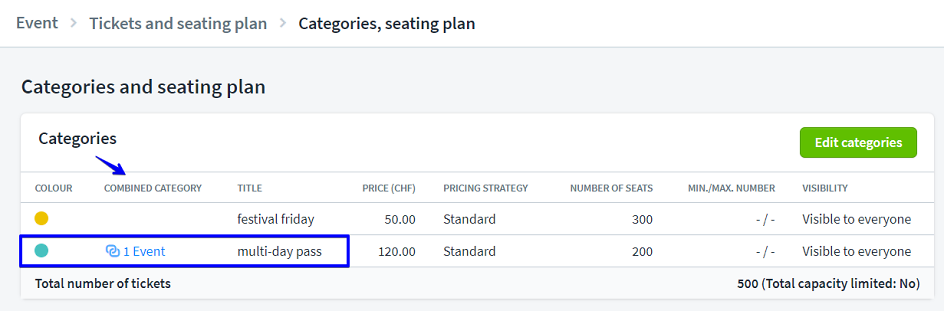
For ticket buyers, the event details look like this:
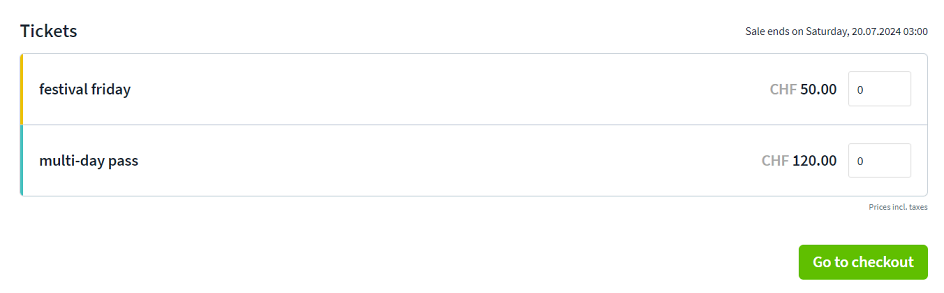
Please note:
It is not yet possible to create combination tickets for events with a seating plan.